Jack Wallen introduces you to a long overdue new Android Messages feature that allows you to schedule the sending of SMS messages.

Image: Getty Images/iStockphoto
Let me set the stage for you: You have something important you need to send via SMS and you need to type out the message now, otherwise you'll forget what you wanted to say. Thing is, you don't want the recipient to get the news immediately.
What do you do? You have options:
- You could send yourself a message to remind yourself to send a message later.
- You could take a note and paste the text later.
- You could create a calendar event.
If you're creative, you could come up with any number of ways to solve this little conundrum.
Or, you could make use of a new feature Google recently released for the Android Messages app, called Schedule Send. With this new addition, you can type your messages and then schedule them to be sent at a later time. It's incredibly handy--especially for those who find themselves frequently needing to embargo themselves against sending messages immediately. It's also helpful for those moments when you think you want to send something, only to realize you really didn't want to send said something.
I can see where that last bit was confusing. Let me explain a bit.
For instance, say you're pretty certain you're going to hire someone, so you send them a text to say so. An hour later you find out you no longer have the budget for it, so you have to retract your hire. Awkward.
SEE: Android 11: New features for business users (free PDF) (TechRepublic)
What if you could compose that message, set it to send at a later time that day. When you find out you don't have the budget, you cancel the send and no one is the wiser.
Now you get why this feature can be a real game changer. Of course, no one hires or fires someone over text. Right?
Let me show you how it's used.
What you'll need
Here's where it's tricky: Google hasn't made it clear which versions of Android will be getting Schedule Send and which users will be getting it first. I'm using Android Messages version 7.4.050 on Android 11, running on a Google Pixel 5. If you have that same combination, your Messages app might include the new feature. The only way to know is to try.
How to use Schedule Send on Android
You won't believe how easy this is. Create a new SMS message to be sent to a recipient. Once you've typed out the message, tap and hold the Send button. A new popup will open, where you can select a time (Figure A).
Figure A
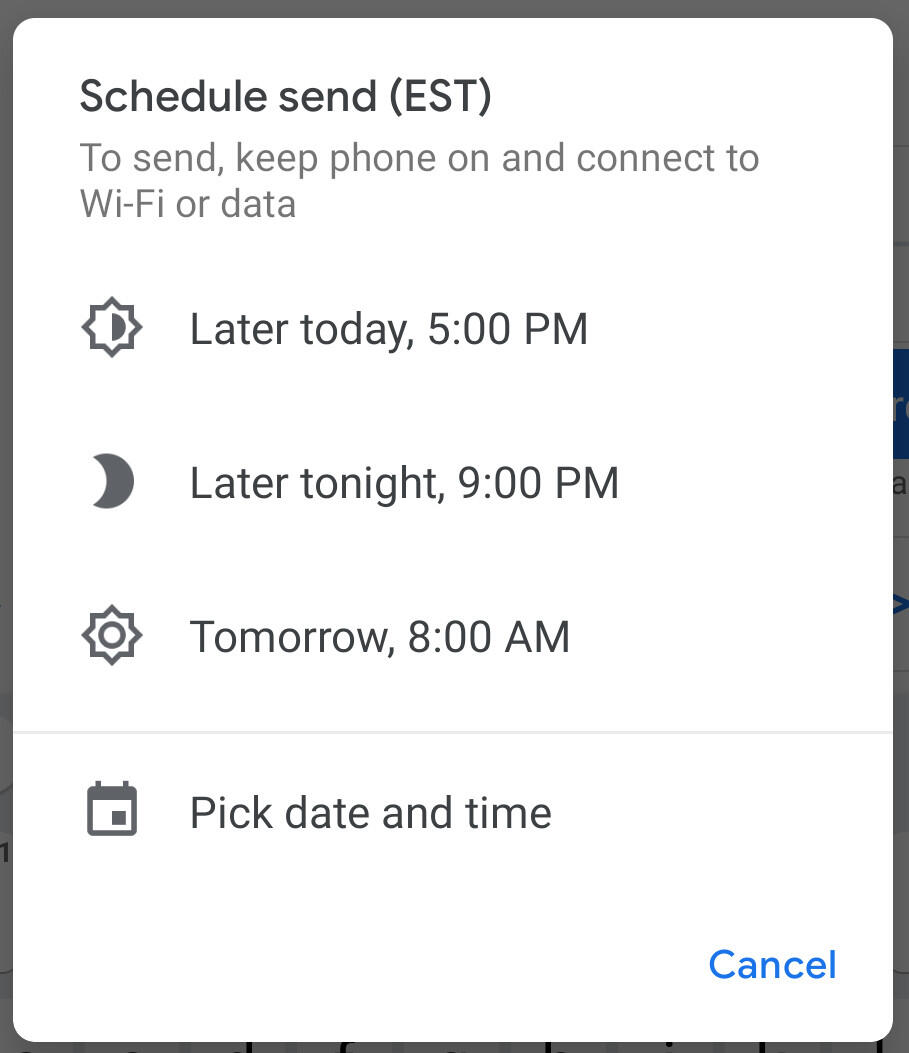
Selecting a time for Schedule Send.
Either select one of the prefab times or tap Pick Date And Time to create a custom date/time to send the message.
Once you've selected your time, the message will appear at the bottom of the chat window. You then must tap the Schedule Send button to the right of the message (Figure B).
Figure B
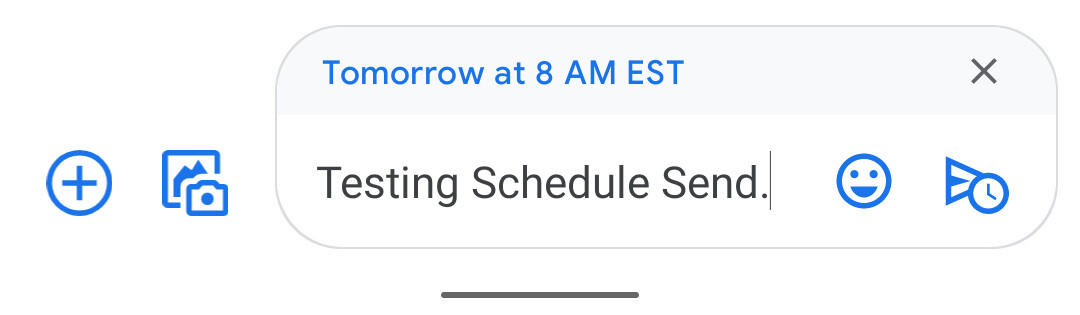
Your text is ready to be scheduled.
The scheduled message will appear at the bottom of the chat and will be sent at the configured time.
How to delete a scheduled message
Let's say you change your mind on that message and decide against sending it. If you tap the clock icon to the left of the message, a new popup will appear, where you can either edit the message, Send Now, or Delete Message (Figure C).
Figure C
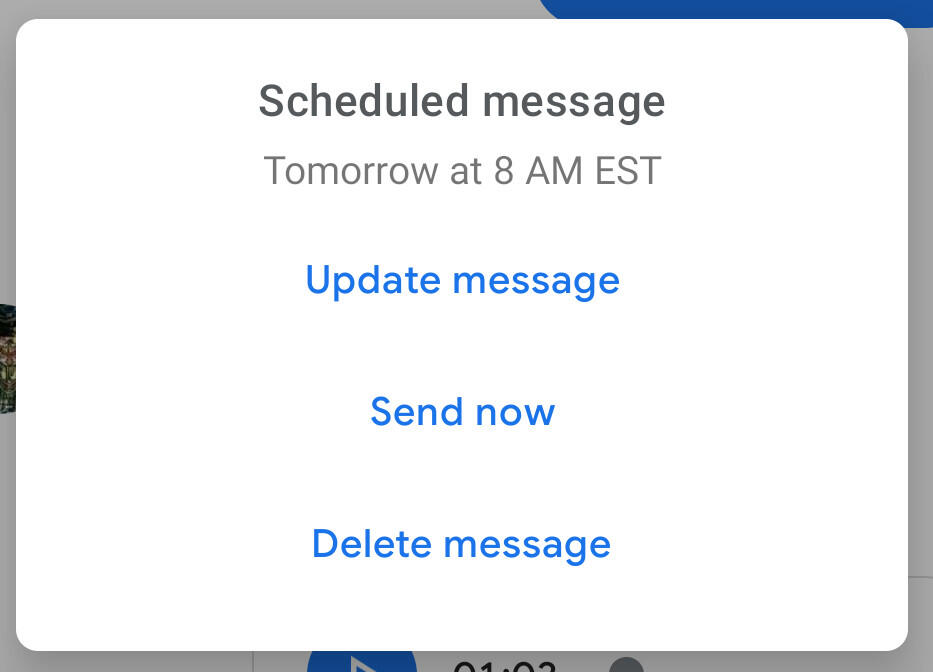
Updating, sending now, or deleting the message is a tap away.
And that's all there is to the new Schedule Send feature found in the Android Messages app. If your version of the app has this feature, start using it now, so you won't regret it later.
Subscribe to TechRepublic's How To Make Tech Work on YouTube for all the latest tech advice for business pros from Jack Wallen.
Also see
March 03, 2021 at 02:03AM
https://www.techrepublic.com/article/how-to-use-the-android-messages-schedule-send-feature/
How to use the Android Messages Schedule Send feature - TechRepublic
https://news.google.com/search?q=Send&hl=en-US&gl=US&ceid=US:en


No comments:
Post a Comment